The Web Design
Survival Guide
This is an introductory reference guide to designing, coding and publishing Websites for Graphic Designers, Artists, Educators, Students, Writers, Self Publishers, Entrepreneurs, Small Business Owners, and anyone else that has no idea how to get started with Web Design and wants to build and maintain their own Websites.
Web Design is a very challenging subject. The goal of this guide is to explore foundational topics in an accelerated fashion, and provide aspiring Web designers a way forward.
– “The secret to getting ahead is getting started.“
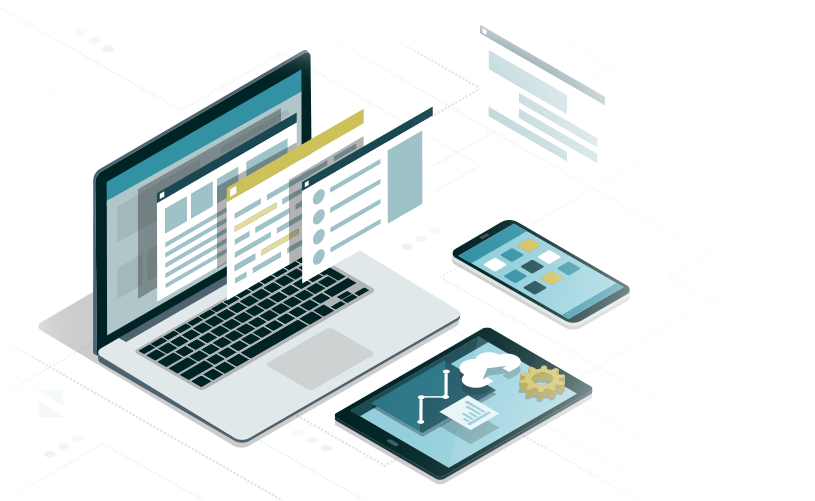
Introduction
Where do I start?
“Where do I start?”… “What do I need to learn first?”… “Do I really need to learn to write code?”
Web design is a huge subject and can be very intimidating at first. It is also constantly evolving and can be very challenging to stay current with best practices in the field. However, there are some basic foundational skills anyone can learn and leverage for designing and publishing websites. Most of the topics covered in this guide are battle tested methods for building websites for the foreseeable future.
What is code?
HTML, CSS and Javascript are the primary code technologies that structure, style and provide functionality to Web pages. They work together to render a Web page in Internet browsers and display the page content. They have different purposes, but essentially they are just keyboard text utilizing special characters (Syntax) to provide instructions to the Web browser in each language. It is essential for Front-End Web Designers to learn to read and write HTML & CSS. In addition, it is also important to have basic understanding of how to include Javascript in Web pages to add functionality.
About this guide…
This guide is intended as an introduction to key concepts in “Front-End” Web Design and covers some of the most popular methods for building websites. It is designed to provide those with little or no experience with basic knowledge how to get started. It might be best described as a survival guide for beginners. The guide is organized into several parts that are structured to be studied sequentially, but can also be used as a reference guide for the individual topics covered.
Part 1 | Getting Started
An overview of important key concepts about Web Design including an introduction to HTML & CSS, design considerations and more.
Part 2 | Adobe Dreamweaver
Learn to use Adobe Dreamweaver as an HTML & CSS code editor to layout mobile responsive Web pages. Also learn the basics of preparing images for the Web.
Part 3 | Bootstrap
Learn the basics of Bootstrap – The most popular HTML/CSS/Javascript framework for quickly coding mobile responsive Websites.
Part 4 | Hosting & Publishing
Learn how to host and publish your Website, as well as basic cPanel administration skills, backup strategies and Website security.
Part 5 | WordPress
Dive into the world’s most popular Blog and Website Development Content Management (CMS) platform. More than 1/3 of all Websites are built on WordPress.
Part 6 | Divi
Get started with one of the most powerful, intuitive and flexible WordPress themes available. Designed and developed by ElegantThemes.com.
Part 7 | Google SEO Basics
An introduction to Google Webmaster Tools & Search Engine Optimization (SEO).
Related Topics
Proceed to the next part of the guide if you feel you have a solid understanding of the topics covered so far. Review the related links to study these concepts in more detail.
Part 1 | Getting Started
Related Links
Web Design Tools & Resources